TOP랭킹뉴스
How to enable Google OTP? (2FA, GOOGLE Authenticator, 2Factor Authentication Google OTP) 본문
How to enable Google OTP? (2FA, GOOGLE Authenticator, 2Factor Authentication Google OTP)
TOP랭킹 2019. 4. 10. 02:14When you sign up for an exchange,
you have to go through security settings.
After signing up an exchange,
The following security settings are required
Google OTP
2FA (2 Factor Authentication)
Google Authenticator
etc
First, OTP stands for One Time Password.
you can get a one-time password that changes every period on on your APP.
This function is used when logging in.
< How to Set 2FA >
1. Download Google OTP on your Google Play Store (or App Store)
When you run Google Authenticator for the first time,
it is empty screen. nothing appers on the screen except "red + button"
the picture below shows a list of exchanges because i`m already using Google OTP.
I'll let you know how to use Google OTP as a standard when you sign up for Binance.

Once you sign up for the Binance, you will be introduced to activate Google otp authentication step.
Then Turn on your Google OTP App,
and Click the red + button
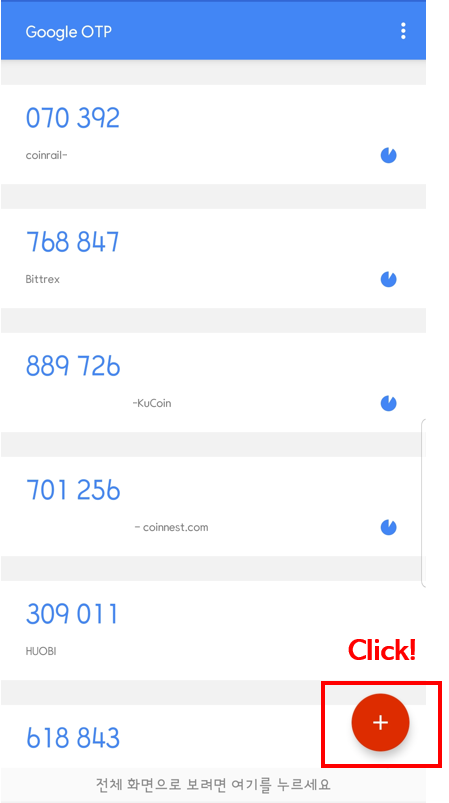

There are two ways enable your OTP.
1. Scan your QR Code
2. Enter your OTP Code in your Google OTP App.
1. Scan your QR Code


This is new Binance OTP 6 numbers that appeared in a new scan.
In the case of Binance, there is one more step to providing the Backup key.
Please note this key that required for Google OTP recovery.

Set up will be completed after you put in your
backup key, your binance ID's password, 6-digit code in your Google OTP

